Setting an atomic wall clock ensures unparalleled precision in timekeeping, but the process might seem daunting at first glance. In this guide, we’ll demystify “How to Set an Atomic Wall Clock,” providing you with simple, step-by-step instructions to get your clock ticking accurately in no time. Whether you’re a first-time user or need a quick refresher, our comprehensive walkthrough will help you seamlessly sync your clock with the national standard. Keep reading to discover the easiest way to enjoy the most precise time technology available in your home or office, making sure you’re always right on time.
Understanding Atomic Clocks
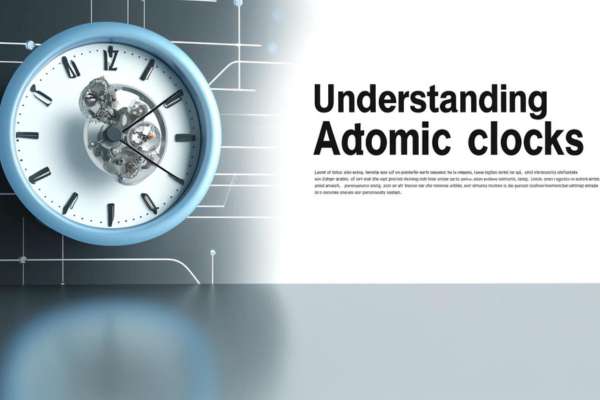
Atomic clocks are renowned for their astounding accuracy, leveraging radio frequencies to synchronise with a national time standard. This synchronisation ensures that atomic clocks are always accurate to the second, making them far superior to traditional mechanical or digital clocks. By receiving and adjusting to the official U.S. time provided by the National Institute of Standards and Technology, atomic clocks maintain their precision regardless of external conditions. This feature is particularly beneficial for environments where exact timing is crucial, such as in scientific research or international communication. Opting for an atomic wall clock in your home or office means investing in reliability and state-of-the-art timekeeping technology.
Preparation for Setup
Before you start setting up your atomic wall clock, gather all necessary items to ensure a smooth installation. You will need fresh batteries—typically AA or AAA, depending on your clock model—and a suitable location that optimises signal reception. Choosing the right spot is crucial; for best results, place your clock away from electronic devices and metal objects, which can interfere with the radio signal. Ideally, mount the clock on a wall that faces towards Fort Collins, Colorado, where the U.S. atomic signal originates. This positioning enhances the likelihood of syncing accurately with the national time standard, providing you with the most precise timekeeping possible.
Installing Batteries and Turning on the Clock

Installing the batteries and powering on your atomic wall clock is a straightforward process. First, locate the battery compartment, typically found on the back of the clock. Insert the recommended type of batteries, ensuring that the positive and negative ends align correctly with the compartment’s markings. Once the batteries are securely in place, switch the clock to the ‘On’ position. If your clock doesn’t power on immediately, check to ensure the batteries are inserted correctly and fully seated. It’s also helpful to try a fresh set of batteries, as even new batteries can sometimes be defective. With these steps, your atomic clock should be up and running smoothly.
Receiving the Signal
When setting an atomic wall clock, ensuring it receives a clear time signal is crucial for accurate synchronisation. This signal is broadcast from a national atomic clock via radio waves, which your clock decodes to display the precise time. To optimise signal reception, place your clock on a wall facing towards the nearest signal source, typically free from electronic devices and large metal objects that can interfere with the transmission. Additionally, avoid positioning it in basements or deep within large buildings, as these locations can obstruct the signal. By optimising the placement of your clock, you enhance its ability to maintain accurate time continuously.
Manual Settings: Date and Time Zone

When setting up your atomic wall clock, manually adjusting the date and time zone is crucial if the device doesn’t update these settings automatically. To start, locate the ‘Set’ or ‘Adjust’ button, usually found on the back of the clock. Press this button to enter the settings mode, then use the ‘Up’ or ‘Down’ buttons to select the correct date and time zone. Confirm each setting with the ‘Set’ button. It’s essential to choose the right time zone, as it ensures your clock’s synchronisation aligns precisely with the national time standard, providing you with the most accurate timekeeping possible. This simple adjustment can significantly enhance the reliability of your atomic clock.
Waiting for Synchronisation
After setting up your atomic wall clock, the next step is the synchronisation process, which is crucial for ensuring the time displayed is precise. Initially, it may take anywhere from 5 to 10 minutes for your clock to synchronise with the national atomic time signal. During this period, it’s normal for the clock hands to move rapidly or the digital display to change as it finds the correct signal. Patience is key. You’ll know the synchronisation is complete when the clock shows the exact time as compared to an already accurate source. Avoid making any adjustments to the clock during this time to ensure a successful synchronisation.
Adjustments and Calibration
Once your atomic wall clock is set up and synchronised, occasional adjustments and calibration might still be needed to maintain its precision. Fine-tuning your clock’s settings can be crucial, especially after a power outage or a significant change in location. Periodically, check the accuracy of your clock against a reliable time source, such as an internet time server. If you notice any discrepancies, most atomic clocks offer a simple way to manually adjust the time and recalibrate. This regular maintenance ensures your clock continues to provide the most accurate time, keeping you punctual for all your important events and daily routines.
Maintenance and Care

Maintaining your atomic wall clock is essential to ensure its longevity and reliability. Regular care includes gentle cleaning; use a soft, dry cloth to wipe the face and exterior, avoiding harsh chemicals that can damage the finish. For optimal performance, replace the batteries annually, even if they haven’t depleted completely, to prevent leakage and power inconsistencies. Ensure the clock remains in a stable, temperature-controlled environment, as extreme conditions can affect its accuracy. By following these simple maintenance tips, your atomic wall clock will continue to provide precise timekeeping, making it a dependable and enduring fixture in your home or office.
Final Thought
Mastering “How to Set an Atomic Wall Clock” can greatly enhance your daily routine by providing exact timekeeping. By following the detailed steps outlined in this guide—from installing batteries to adjusting settings for optimal signal reception—you’ll ensure your clock maintains its precision. Remember, the key to success lies in careful placement, routine maintenance, and timely battery replacements. With these practices, your atomic wall clock will function flawlessly, keeping you perfectly in sync with the world’s most accurate time standard. Embrace the reliability and convenience of your atomic wall clock and never miss a beat in your schedule again.

