Have you noticed your digital clock falling behind, leaving you wondering, “Why is my digital clock running slow?” This common issue can disrupt your schedule and cause unnecessary frustration. In this article, we will explore the various reasons why your digital clock may be running slow, from battery and power supply issues to internal circuitry and environmental factors. Understanding these causes will help you identify and fix the problem, ensuring your clock keeps accurate time. Whether you’re dealing with a new device or an older model, our comprehensive guide will provide you with practical solutions to get your digital clock back on track, keeping your daily routine smooth and punctual.
Understanding Digital Clock Mechanisms

Understanding how digital clocks work is key to diagnosing why they might run slow. Digital clocks rely on a quartz crystal oscillator to keep time accurately. The quartz crystal vibrates at a precise frequency when an electric current passes through it, generating a consistent signal that the clock’s internal circuitry uses to measure time. This signal is then converted into the time display you see. Any disruption in the quartz oscillator or the electrical current can cause the clock to run slow. Factors like ageing components, electrical interference, or power supply issues can affect the oscillator’s accuracy. Knowing this helps pinpoint potential problems and ensures your digital clock maintains precise timekeeping.
Battery Issues
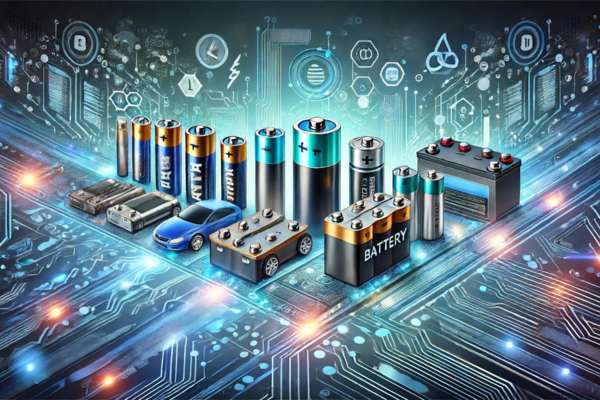
One of the most common reasons for a digital clock running slow is battery issues. Weak or old batteries can fail to provide the consistent power needed for accurate timekeeping, causing your clock to lag. Over time, batteries lose their charge, and their voltage drops, affecting the clock’s internal mechanism. It’s crucial to replace the batteries regularly to ensure your digital clock functions correctly. Always use high-quality batteries and check them periodically to avoid unexpected slowdowns. If your digital clock starts running slow, the first step is to replace the batteries with fresh ones. This simple maintenance task can often resolve the issue and keep your clock ticking accurately, maintaining your schedule without disruption.
Power Supply Problems
Inconsistent power supply or power surges can significantly impact your digital clock’s accuracy, causing it to run slow. Digital clocks rely on a stable power source to maintain precise timekeeping. When the power supply fluctuates or experiences surges, the clock’s internal components can become disrupted, leading to slower performance. Power outages, frequent on-and-off cycling, or using the clock in an area with unstable electricity can all contribute to this issue. To prevent these problems, ensure your clock is plugged into a reliable power source or consider using a surge protector to safeguard against sudden spikes. By maintaining a consistent power supply, you can keep your digital clock running accurately and avoid timekeeping discrepancies.
Internal Circuitry Issues
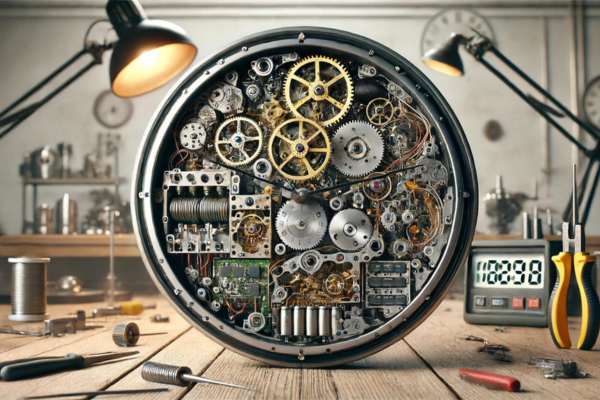
Internal circuitry issues are a common reason why your digital clock might be running slow. Faulty components such as damaged capacitors or resistors can significantly impact the clock’s accuracy. Capacitors store and release electrical energy, and when they degrade, they can cause the clock to lose time. Similarly, resistors regulate the flow of electrical current, and any malfunction can disrupt the clock’s timing mechanism. Over time, these components can wear out or become damaged due to electrical surges, age, or poor manufacturing. Identifying and replacing faulty capacitors or resistors can restore your digital clock’s precise timekeeping. Regular maintenance and timely repairs of the internal circuitry ensure the longevity and accuracy of your digital clock.
Environmental Factors
Environmental factors can significantly impact the accuracy of your digital clock. Temperature fluctuations and humidity are key culprits. Extreme temperatures, both hot and cold, can affect the electronic components inside your clock, causing it to run slow. High humidity levels can lead to condensation, which may short-circuit the internal circuitry or corrode components, further impacting the clock’s accuracy. To mitigate these issues, place your digital clock in a stable environment with consistent temperature and humidity levels. Avoid areas prone to direct sunlight, drafts, or moisture. By maintaining an optimal environment, you can ensure your digital clock operates smoothly and keeps accurate time, avoiding the frustration of a slow-running clock.
Software or Firmware Glitches

Software or firmware glitches can be a hidden cause behind your digital clock running slow. These bugs can disrupt the clock’s internal programming, leading to inaccurate timekeeping. Firmware, the permanent software programmed into the clock, can sometimes have errors that interfere with its functions. Over time, these glitches may worsen, causing the clock to fall behind. Regular updates are crucial to fix these issues, as manufacturers often release patches to correct bugs. If your clock allows firmware updates, check the manufacturer’s website for the latest version. If not, consider contacting customer support for assistance. Addressing software or firmware glitches can significantly improve your clock’s accuracy and ensure reliable timekeeping.
Magnetic Interference
Magnetic interference from nearby electronic devices can be a significant factor in why your digital clock is running slow. Devices such as speakers, microwaves, and even smartphones emit electromagnetic fields that can disrupt the precise functioning of your clock’s internal components. These magnetic fields interfere with the clock’s circuitry, causing it to lose time gradually. To minimise this issue, place your digital clock away from other electronic devices and large metal objects. Ensure a clear, interference-free environment to maintain its accuracy. By understanding and mitigating the effects of magnetic interference, you can help keep your digital clock running on time, ensuring your daily schedule stays on track.
Maintenance Tips

Regular maintenance is essential to prevent your digital clock from running slow. Start by placing your clock in a stable environment, away from extreme temperatures and high humidity, which can affect its internal components. Dust and clean your clock regularly to avoid dirt buildup that can interfere with its mechanism. Check and replace the batteries periodically, as weak batteries are a common cause of slow timekeeping. Additionally, ensure the clock is not exposed to strong magnetic fields from other electronic devices, which can disrupt its accuracy. By following these simple maintenance tips, you can keep your digital clock running accurately and avoid the frustration of it losing time, ensuring your schedule stays on track.
Conclusion
In conclusion, understanding “Why is my digital clock running slow?” is crucial for maintaining accurate timekeeping. Factors like weak batteries, inconsistent power supply, internal circuitry issues, and environmental influences can all contribute to this problem. Regular maintenance, such as cleaning the clock, replacing batteries, and placing it in an optimal environment, can prevent these issues. By addressing these factors, you can ensure your digital clock functions correctly and keeps precise time. Whether your clock is a vital part of your daily routine or a decorative piece, keeping it running smoothly will help maintain your schedule. Implementing these tips will resolve the issue and enhance the longevity and reliability of your digital clock.

